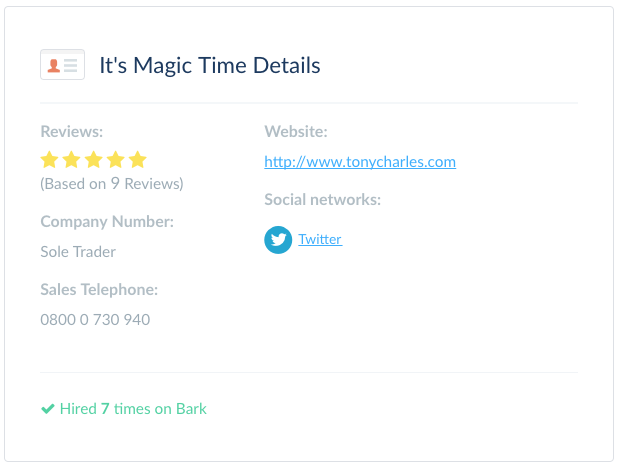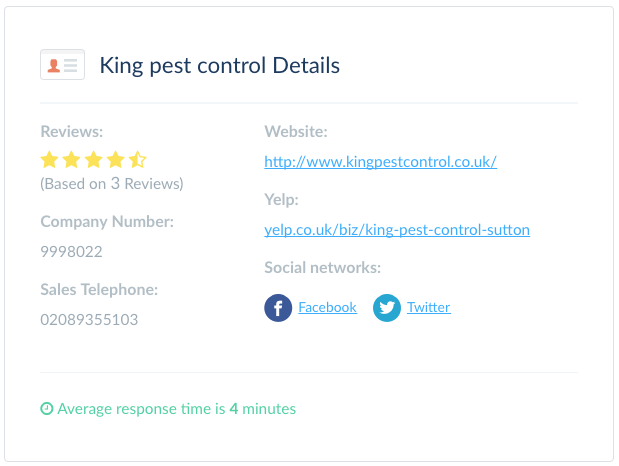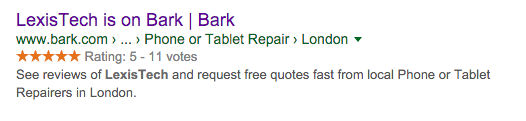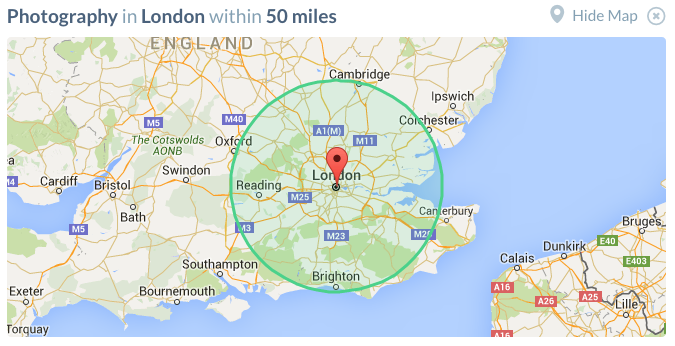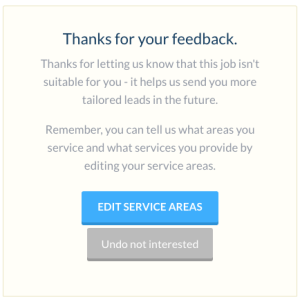Thousands of people throughout the UK use Bark every single day to find new customers and grow their businesses.
Some use our service here and there to fill the gaps in their diaries. Others use us to generate thousands of pounds a month, often using Bark as their sole source of qualified leads for their business.
But, in our experience, there’s one thing that all our best pros have in common, no matter how frequently they use Bark. They know how to make their businesses stand out by presenting clients with a great sales pitch.
To help you get the most out of our service, we spoke to some of our most successful professionals to discover their biggest pitching secrets.
“We’ve made some great contacts and
generated £10,000 in business”
“I made a 30x Return On Investment on my second Bark response,” says Very Clever Marketing’s Dom Murphy. “We’ve made some great contacts and several loyal customers, and generated approximately £10,000 in business.”
Dom initially joined Bark because, unlike other lead generation services, it doesn’t cost a penny to open an account – and you can hear about customers in your area completely free of charge.
Since then, he’s generated roughly £10,000 using our service, and says the key to his success is his ability to quickly form relationships with customers.
“Focus on building relationships,” he says. “Offer the customer something for free – tell them about a special offer you have on. Encourage them to call you or perhaps even call them yourself and say you’re calling in response to their Bark listing.”
“Explain to the customer that you’d like to meet with them or talk on the phone,” he adds. “This will allow you to build a relationship with them, instead of just throwing the book at them and quoting.”
“Realise that there are several others responding too. It’s not a ‘solus’ lead just for you,” he concludes. “Make yourself stand out from the get-go and avoid using terminology or jargon.”
“I recommend Bark to all my friends
with small businesses”
Having been in business for 11 years, Janet Gow has historically been wary of lead generation companies – but after a great experience with Bark, she’s now changed her tune.
“In the six months I have been listed with Bark I have already secured £7,000 worth of business,” she explains. “I now recommend Bark to all my other friends with small businesses.”
John Austen from Marvel Booths agrees Bark has the potential to help small businesses grow exponentially.
“Bark has helped us grow the photo booth side of our business exponentially,” he says. “We have already invested in a magic mirror and second photo booth, four months ahead of schedule.”
“You need to have great marketing material, and you really need to think about how you’re going to stand out from other competitors,” he adds. “You can only be the cheapest for so long.”
He says the best advice he can give to someone who’s thinking about signing up to Bark is to just give it a go – so long as you remember to treat it the same as you would any other part of your marketing strategy.
“I’d say put aside some budget and give it a go. Perhaps enough for 100-odd credits, which is around £115,” he explains. “If the client doesn’t read your response [and their phone number doesn’t work], you get a refund anyway.”
“If you get even two bookings it’s probably been worth your while,” he adds. “And you’ll get direct contact with around 20 potential clients for that fee. In theory, that’s probably better value than advertising on AdWords and Bing.”
He concludes: “Think about your USP and make sure your customer service is exceptional. Who knows where it might take you!”
Join today and start hearing about potential
customers completely FREE
We hope this article has given you some fresh insights into how our most successful pros pitch for business on Bark.
Put their advice into action today and soon you too could be growing your business online with our qualified lead generation service – just like Dom, Janet and John.
If you’re new to Bark, you can start hearing about customers in your area completely free, so you can get a feel for just how easy it can be to secure new business with Bark.
Simply click the link below now and claim your free Bark account to start growing your business with Bark right away.